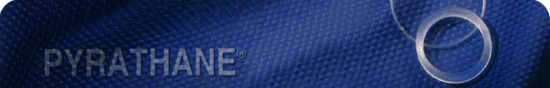|
|
||||||||||||||||||||||||||||||||||||||||||||||||||||||||||||||||
|
Pyramid
Documentation Library
|
||
|
Document
Name
|
Description
|
Document
Link (PDF)
|
| Welded Belts Versus Molded Belts | (download size-86k, pages-2) | |
| Hytrel® | Hytrel material data (download size-332k, pages-1) | |
| Pyrathane® 70A | Pyrathane 70A material data (download size-78k, pages-1) | |
| Pyrathane® 83A | Pyrathane 83A material data (download size-75k, pages-1) | |
| Pyrathane® 83ADP7 | Pyrathane 83ADP7 material data (download size-78k, pages-1) | |
| Pyrathane® 83ASD | Pyrathane 83ASD material data (download size-259k, pages-1) | |
| Pyrathane® 92AE | Pyrathane 92AE material data (download size-82k, pages-1) | |
| Properties and Characteristics of Pyrathane Polyurethanes | (download size-75k, pages-1) | |
| Round Cord and Belt Cross Sectional Sizes Including Minumum Belt Lengths and Minimum Inside Diameters | (download size-99k, pages-1) | |
| Flat Belt Minimum Length Limitations | (download size-94k, pages-1) | |
| Aggregate Pricing Computation | (download size-107k, pages-1) | |
| Belt Application Information Form and RFQ | (download size-100k, pages-1) | |
| 2000 Pyramid Brochure | 2000 Pyramid, Inc. corporate brochure. (download size-3m, pages-6) | |
| Handi-Weld Belt Welder Kit | (download size-239k, pages-1) | |
Using
Documentation Provided in PDF File Format
1.
What is PDF file format?
Portable Document Format was created by Adobe Acrobat to maintain
the fidelity of a document to its original while making it accessible
on the World Wide Web. One of its great advantages is that documents
prepared in nearly any application can easily be converted into
PDF, making it an attractive alternative to HTML, which can
alter the 'look and feel' of a document. Such files typically
have a .pdf filename extension. Although the format is proprietary
to Adobe, viewers for PDF files are free to download and available
for all computing platforms. Most sites that distribute PDF
documents provide links to acquire the reader.
2.
Where can I download a free PDF viewer?
You can download for free your own copy of Adobe¨ Acrobat¨ Reader
from the Adobe Web Site.
You may be asked to register for the download and to choose
the platform type. Please note that you must be using Adobe
Acrobat version 3.0 or higher to access Pyramid documents.
3.
How can I configure my web browser to automatically view PDF
files?
You can also configure your Web browser to view PDF files automatically.
Instructions for doing this follow for two of the most popular
browsers:
Netscape Navigator (4.x and above for Win95, 98 and 2000)
Internet Explorer (4.x and above for Win95, 98 and 2000)
4.Why
is Pyramid using PDF format online documentation?
Pyramid has chosen portable document format for distribution
of its documentation over the World Wide Web. There are many
advantages to this choice. PDF files are compressed, using less
space for online storage. PDF files are automatically paginated
for easy online browsing. Viewing quality is excellent, and
images can be easily magnified. PDF readers are widely and freely
available and used on the World Wide Web already. In addition,
many other corporations and government agencies now use PDF
as their standard distribution format.
|
Pyramid
Product Resource Table
|
|||
![]()
P.O. Box 200 | 522 North Ninth Avenue East | Newton, Iowa 50208
Telephone 641-792-2405 | Fax 641-792-2478
![]()
|
|
|||